Appearance
Providers, Data Sources, Names and Types
Custom providers and data sources
Before uploading entity metadata for an OAA integration, you must create a custom provider and at least one data source under that provider. The provider represents the type of application (such as "Jira Server") and determines the template used for all data sources (e.g."dev", "prod")created under that provider.
The OAA payload is pushed to a specific data source and updates the existing data.
A display icon can be set for the provider, shown throughout the Veza UI to identify the integration and its entities.
Naming the provider and data source is an important step in integration creation. In general,
- The provider name should be unique to the integration. Avoid common terms such as "application". Separating providers for systems with several instances such as "production" and "development" can be a good idea.
- The provider or data source value should be unique to the integration and incorporate an identifier such as hostname or other instance ID. This ensures that multiple instances of the integration can be separated if necessary.
- Do not user random or date values in provider or data source names. Each run of the connector should result in the same provider and data source name, based on discovered values or a configuration parameter.
Custom application names and types
Each OAA Template supports a concept of name and type. The type enables search for all instances of a specific entity. For example, the Application Type identifies application entities such as users, groups, roles, and resources. It will enable search for all entities in an application. Setting the application type to Zendesk will allow for search Zendesk Users, Zendesk Groups, and other entity types:
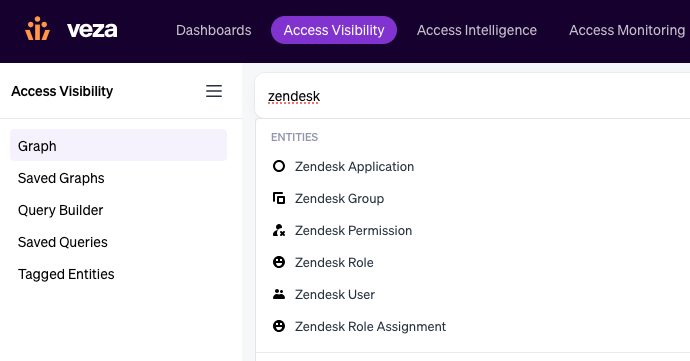
The app name appears when searching for individual entities, and, to differentiate more than one instances of the same system. For example two instances of an application "Portal - Production" and "Portal - Development".